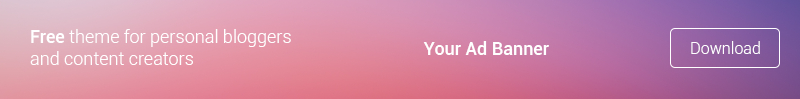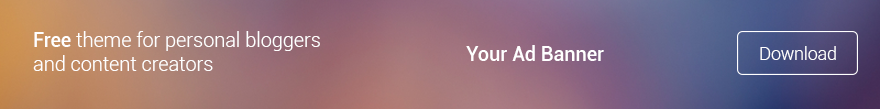In the dynamic world of social media, Instagram Reels has emerged as a popular feature, allowing users to create and share short video clips. With the platform’s recent update, users now have the capability to download Reels from public accounts. This development has been a game changer for content creators and enthusiasts alike. However, it’s crucial to understand the nuances of this feature, including how to protect your own Reels from being downloaded by others. This guide delves deep into the process of downloading Instagram Reels, navigating copyright restrictions, and safeguarding your content from unauthorized downloads.
Navigating the Download Feature for Instagram Reels
Step-by-Step Process to Download Reels
Downloading Instagram Reels is a straightforward process. To begin, open the Instagram app and navigate to a public account. Here, select the Reel you wish to download. Tap on the ‘Share’ icon and then choose the ‘Download’ option at the bottom of the screen. Be aware that some Reels might download without audio due to licensing constraints. Once downloaded, these Reels are conveniently saved in your phone’s photo library.
Limitations and Restrictions
It’s important to note that not all Reels are eligible for download. This feature is applicable only to Reels posted after Instagram introduced the download functionality. Furthermore, the presence of a moving watermark is an additional aspect to consider, which might be a deterrent for some users.
Ensuring Your Reels’ Privacy and Security
Preventing Unauthorized Downloads
Instagram provides options to protect your Reels from being downloaded. After creating a Reel, go to ‘More options’ and then ‘Advanced settings’. Here, you can disable the option ‘Allow people to download your reels’. For those who prioritize privacy, turning your Instagram account private is another effective measure, though it may not be the preferred choice for users who wish to maintain a public profile.
Alternative Methods to Download Instagram Reels
Bypassing Limitations: Watermark-Free Downloads
For those who find the official download feature’s restrictions unappealing, there are alternative methods available. iPhone users can leverage the Shortcuts app combined with the Instagram Download shortcut. Android users, on the other hand, can opt for third-party applications to download Reels without watermarks and with the original audio intact.
Conclusion:
Instagram’s Reels download feature offers a great way to enjoy your favorite content offline. However, it’s essential to understand the limitations and exercise the options available to protect your own Reels. By following this comprehensive guide, you can effortlessly download Reels, navigate through copyright issues, and ensure the privacy of your content. Whether you’re a content creator or a casual user, these insights will help you make the most out of your Instagram experience.