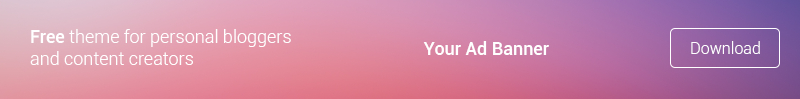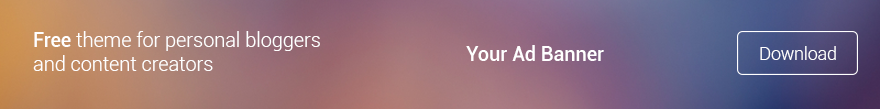Preface
In today’s world, where constant internet connectivity is not always a guarantee, your iPhone can be a valuable asset for offline YouTube video enjoyment. This article explores two straightforward methods to download YouTube videos. Directly to your iPhone, allowing you to watch your favorite content regardless of Wi-Fi or cellular signal availability.
Understanding YouTube’s Offline Viewing Options
- YouTube Premium and Its Benefits for Offline Viewing: YouTube Premium is the platform’s recommended solution for downloading videos on your iPhone. By subscribing to this service, users gain access to a user-friendly “Download” button adjacent to most videos. This feature simplifies saving videos for offline viewing. Additionally, YouTube Premium enhances your viewing experience by eliminating ads and offering a high-quality “1080p Premium” bitrate, though it comes at a monthly cost of $13.99.
- Limitations of YouTube’s Native Download Feature: While YouTube Premium offers a legal and straightforward way to download videos, it’s important to understand the constraints. The service’s monthly fee might not be feasible for all users, and not all videos may be available for download due to licensing restrictions.
Alternative Methods to Download YouTube Videos on iPhone
- Using Third-Party Applications (JAYD): JAYD, or Just Another YouTube Downloader, is an effective iOS shortcut. Enabling users to download YouTube videos directly to their camera roll or Files app. This method requires installing JAYD and a complimentary app, Scriptable. The process involves selecting the video on YouTube, using the share sheet, and then proceeding with the JAYD shortcut. It’s a one-time setup that offers a convenient way to download videos.
- Online Video Download Services – Caution Advised: Although using YouTube downloader sites through Safari on iPhone is technically possible. But it’s generally not recommended. These sites often exhibit spammy behavior and may pose security risks. However, it’s a viable, albeit less secure, alternative to downloading videos for those who choose this route.
Legal and Ethical Considerations
- YouTube’s Terms of Service: It’s crucial to understand the legalities involved in downloading YouTube videos. Using YouTube’s own service for this purpose is permitted, but downloading through third-party apps or websites is against YouTube’s terms. Furthermore, while YouTube may not actively pursue individual downloaders, re-uploading downloaded content, especially copyrighted material, is a serious violation.
Conclusion
Downloading YouTube videos to your iPhone offers a convenient way to enjoy content offline. Whether you opt for YouTube Premium for its seamless integration and additional benefits or explore alternatives like JAYD, it’s important to consider the legal and ethical aspects. By understanding and respecting these guidelines, you can enhance your video watching experience while staying within the boundaries of fair usage.